This is part 2 in the 3 part series on Tips to clear Adobe Analytics Certification Exams. For the tips and tricks to clear Adobe Analytics Practitioner & Architect Exam, please check out the links here : Practitioner & Architect.
The Developer Exam seems very straightforward to me when comparing with Business Practitioner and Architect. May be because it is more about launch deployments, components and the syntax lists than scenarios. Personally, I do not think we need scenarios for a developer again, so if you ask me, Adobe did a fantastic job with the questions about Adobe Analytics Developer Exam.
This post is for everyone seeking tips and tricks needed to clear Adobe Analytics Developer Exam. Again, I will certainly not give any questions or answers since I have signed NDA prior to my examination. Also, note that this is valid only until Adobe revisit it’s exam guides / patterns i.e. Valid for the 2-year period. Here you go.
ACE: Adobe Analytics Developer Certification Exam Guide AD0-E201
Sources:
Sources are still the same.
- If you are an Adobe Solution Partner, Login to your Solution Partner Portal. Under Learn Menu, Navigate to Certification and Accreditation > Certification > Adobe Analytics Certification. Select Developer tab and start your ‘On-demand’ training. I personally recommend everyone to complete all the on-demand training programs to attempt their exams. Login here (Partner Login required).
- If you are not an Adobe Solution Partner or even if you are an Adobe Solution Partner, we now have a great source Adobe Experience League. It is exclusively free and anyone can enroll themselves to start their learning path. I would say my knowledge on Adobe Analytics is almost from Experience League and Community portals. Login/Sign-up here (Free Sign-up).
Tips:
- I will say that Developer exam is all about 3 major topics: Adobe Launch, Adobe Analytics Variables and Adobe Analytics Admin Section & Configuration. So, go through the above major topics separately as well as in conjunction with each other.
- For any topic understand 5 key points – Components(What), Default Values(What), Syntax(How), Can and Cannot (Why).
- Understand the roles and responsibilities of a Developer.
- Understand the Exam Guide, most importantly topics : Click here to download.
- Furthermore, navigate through the sections and learn while you explore. The only way to clear the exam is to try and practice, not by means of videos or notes.
- Give a try on your expertise in Adobe Skills Assessment platform : Link here. Required sign-up to access the test.
Exam Topics:
Below are the topics to cover during your learning path.
- Must to understand the platforms supported by Adobe Launch.
- Must to understand property configuration for Web and Mobile Platforms.
- Must to understand extensions, extension names (No wonder) and extensions use in Adobe Launch. Make sure that you knew the default extensions added during the property creation for both Web & Mobile Platforms and also on installing multiple instances.
- Must to understand rules and it components (IF and THEN).
- Must to understand rule event types for Core Extension. I mean, the list event types available such as Browser Types (Tab blur & Focus), Form Types (Blur & Submit), Keyboard Types etc.
- Must to understand Page Load Event types DOM Ready, Library Load (Page Top), Page Bottom and Window Loaded along with the order of execution. Take a clean look at the subject (Important).
- Must to understand the conditions and it components. REGEX understanding and usage is also essential.
- Must to understand data elements and it components. Make sure you understand and remember the data element types listed in Adobe Launch interface.
- Must to understand environments on the topics of creating multiple instances and mandatory ones.
- Must to understand the hosting mechanisms and the advantages over one another.
- Must to understand the difference between asynchronous and synchronous deployments importantly on Page Events. Link here.
- Must to understand publishing workflow and the importance. Role of a Developer, Approver and Publisher is also important.
- Must to understand the best practices on the publishing workflow, especially on the editions and while disabling or deleting the rule.
- Must to understand the actions using the extensions Core, Experience Cloud ID Service and Adobe Analytics.
- Must to understand the importance of adding notes to the rules & data elements and its realms.
- Must to understand the satellite objects and the debugging functions. Important to understand the deprecation list as well. Link here.
- Must to understand the FAQs on DTM to Launch Migration (Important). Link here.
- Must to understand Adobe Analytics Architecture and the correct sequence of reading Adobe Analytics Base Code.
- Must to understand Configuration Variables most importantly Account, Currency Code, Cookie Domain Periods, Time Zone, External and Internal Filters.
- Must to understand Page Variables most importantly Campaign, Channel, Context Data, Page Name, eVar, Prop, Page Type (Error Page), Products, Purchase ID and Transaction ID.
- Must to understand eVar especially on Internal Search Term capture.
- Must to understand the Character Limit, Syntax and use on the above Page Variables especially on Campaign and Product (Important).
- Must to understand the Merchandising Concept for eVars and Product.
- Must to understand the Code Functions most importantly clearVars, doPlugins and Util.getQueryParam.
- Must to understand the Code Plugins most importantly getNewRepeat and getValOnce. Checkout for the deprecation list as well.
- Must to understand s.t() and s.tl() syntax along with its use.
- Must to understand Data Layers at the pages and methods to extract the Data Layers manually and using Adobe Launch.
- Must to understand visitor tracking between multiple domains – between Website and Mobile Application.
- Must to understand Tracking Server for Adobe Analytics.
- Must to understand Adobe Analytics Server Side Forwarding to Audience Manager using Adobe Launch.
- Must to understand the difference between Global and Virtual Report Suites.
- Must to understand Classifications, Data Sources, Data Feeds and Processing Rules. Focus more on Processing Rules, Can and Cannot.
- Must to understand Mobile Services and its components. Advantages of using Mobile Services and its marketing components.
- Must to understand Adobe Analytics Beacon and validation concepts on Adobe Analytics & Adobe Launch.
Again, don’t think that I have covered all the topics in Adobe Launch and Analytics Configuration, actually didn’t. I know that it will be hard for everyone provided the links or documents, so constricted the topics for you to focus. Understand the topics and try to clear the exams. All the very best!
Bonus: Download the Adobe Analytics Implementation variables document here. I was unable to find this document in Adobe’s current database and thus adding it exclusively for your reference.



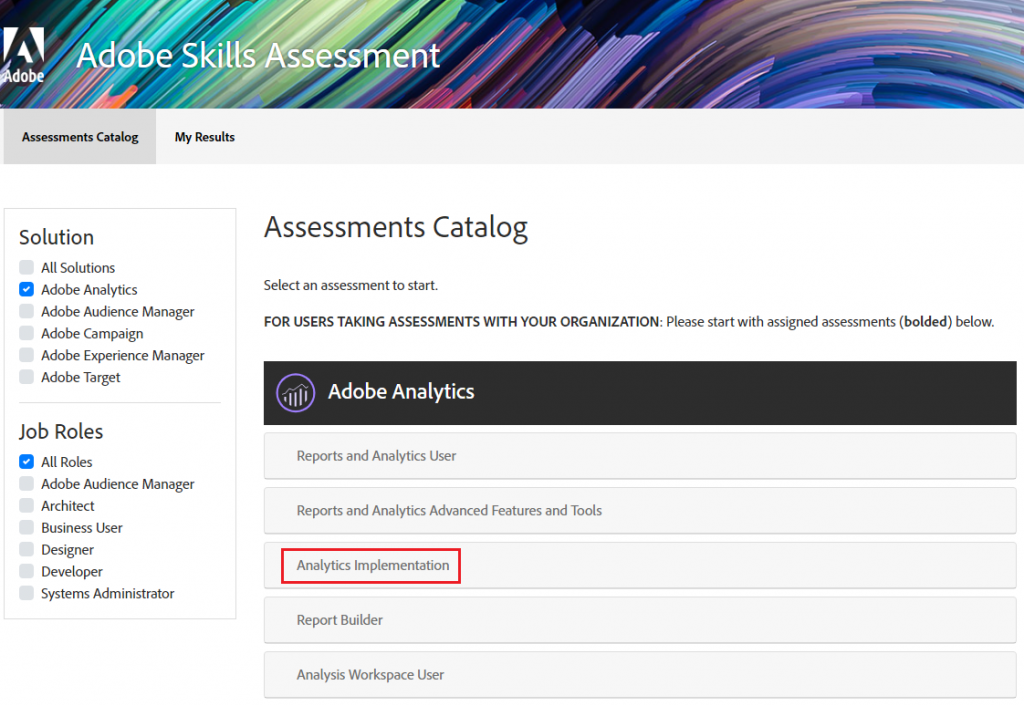




This is great information for those inspiring for developer certification I being the one looking forward to go through all the mentioned links and tips to clear exam
Dear Shweta,
Thanks for your comments. All the best for your examination.
Thank You, Arun.
Hi Arun,
Could you share some blogs on understanding of Campaign with respect to RS setting and what all is considered from Analytics point of view to check Campaign effectiveness…..
Thanks….
Dear Shweta,
Will be my next post. Thanks.
Thank You, Arun.
Like!! I blog frequently and I really thank you for your content. The article has truly peaked my interest.
Dear, Thank you co much for your comments. Keep Supporting! Regards, Arun.
Hi Pratheep,
This is very much informative for individuals who are going to take exam. I’m preparing going through your topics suggested. Can you please make a post on Mobile implementation and topics to focus on to clear the test.
Dear BalaKrishna,
Related to Mobile Implementation, guess there were only few questions especially related to Product and Event Serialization Syntax. I don’t remember any other.
Thank You, Arun.
Thanks very much for the Information.Will Adobe Skills Assessment give a certificate of assessment cleared or some badge kind to share across or anything which could be hared to show our score, though it is for practice???
Dear Chakradhar, Sorry, it is not available right now. It is just for your practice! Thank You, Arun.