First and foremost approach to think when we onboard a new customer to Adobe Analytics right? From my own experience, I have seen up to 80 Report Suites for a single business unit. However, the question remains, is it ideal? Before answering the question, let us understand what the Report Suite is and the types available in Adobe Analytics.
What is a Report Suite? In layman terms, Report Suite is an designated location where our company’s data is processed and stored i.e. Designated Cloud Database.
How many such DBs can we create for our company? Unlimited. This is because, the cost to company is not based on the number of Report Suites we create but on the Server Calls i.e. Data volume we store. Below hierarchical diagram will allow us to understand the storage units in Adobe Analytics Cloud.
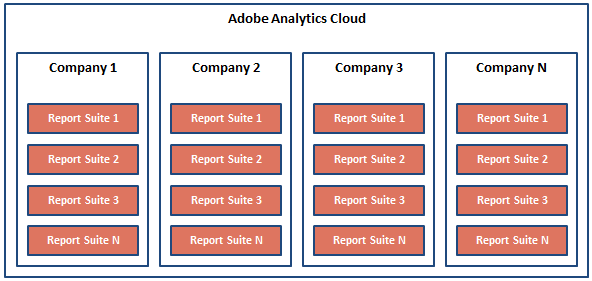
There were only two types of Report Suites available a few years before (Still available).
1. Individual Report Suite [Child & Global]
2. Roll-up Report Suite
Individual Report Suite: A simple Report Suite we create and implement on our digital platform for data collection. Assume that there are two Country Teams Singapore & Malaysia and there is Regional Team at the top. The best approach is to collect data separately for Country Teams and cumulatively for Regional Team. Now, individual country Report Suites are called Child Report Suites and consolidated Report Suite is called Global Report Suite. The practice of sending data to both Child and Global Report Suite is called Multi-suite Tagging in Adobe Analytics. The significant disadvantage of using Global Report Suite is the increase in company costs. Adobe has to charge us separately for Global Server Calls, which is 0.5x higher, since an additional storage unit is needed for data storage. However, need of capturing the data on both the Report Suites [Both Child & Global] reside in de-duplication. In my another post on Segmentation, I have explained the concept of de-duplication and remain valid even for this topic.
Roll-up Report Suite: Nothing but simply adding two Individual Report Suites without de-duplication.
So, multiple Report Suites were needed if we wanted individual and unified views, but before 2016. Later on 2016, Adobe Introduced a cool new type of Report Suite called ‘Virtual Report Suite‘. This type allow us to create a new Report Suite based upon a segment definition and have its data available in near real-time without the need of Multi-suite Tagging. Ideally, we do not need an extra beacon or storage unit, we can create multiple queries(Virtual Report Suites) on the collected data to see the way we needed it on the reporting platform. The diagrams below will help us to understand the strategies of data collection and reporting though Global Report Suite and Virtual Report Suite.
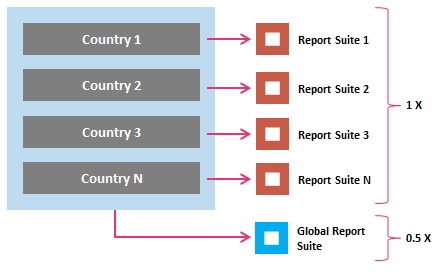
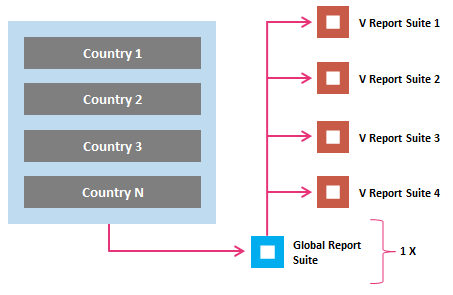
Therefore, answer for the question is one : One for all our production digital platforms. Digital platforms may be a single domain website, multi-domain website, mobile application or any other OTTs. Plan accordingly, configure only one Report Suite and then segment it by multiple Virtual Report Suites depending on our requirements.
The answer is also only valid for a single business unit company. If the company has several business units, then 1 Report Suite for each business unit. This is because every business unit will have its own goals / variables mapping and thus it is difficult to chart the variables for Virtual Reporting Suites. Amazon with eCommerce as a business unit can have one Report Suite but Reliance with multiple business units such as Telecommunication, Retail, Insurance etc., should have a Report Suite for each business unit. So, prepare strategy based on business types or company nature and use Report Suite types wisely reducing the cost to company.
Links for reference:
1. Roll-up versus Global Report Suites.
2. Virtual Report Suites.


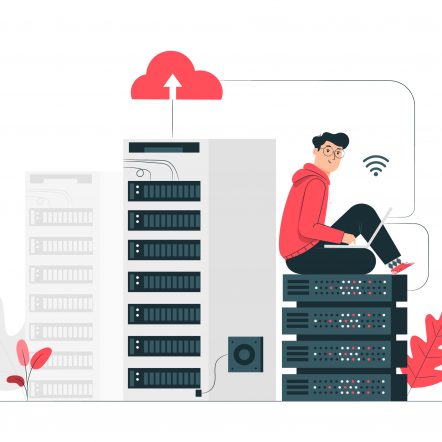




Great article!! Easy explanation with diagrams, very useful!!