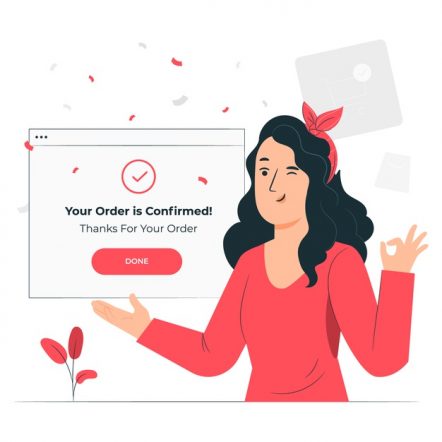Many of us know that Customer Attributes is a part of People Services (Formerly Profiles and Audiences) along with Audiences which provide organizations an option to publish their customer data to Experience Cloud. Data on-boarded to the Experience Cloud is available for use in most of the Experience Cloud Tools, thus Adobe Analytics. We also have other choices to import data into Adobe Analytics including Data Connectors (Deprecated), Data Source, Data Insertion APIs, Classifications, etc., so what is interesting about Customer Attributes in Analytics? Customer Attributes are obviously useful for optimization engines like Target, but how effective are Customer Attributes against the other import choices of analytics? This post covers the backstage principles on how Customer Attributes work against Customer ID Classifications (Either a Prop or an eVar) ensuring we use appropriate components for our analysis.
Assumptions
To elaborate on Customer Attributes, I would like to compare it against the Classifications (Both Prop & eVar) and thus would assume the following for our topic today.
- For the report suite, Customer IDs are captured in both Prop1 and eVar1 (With no expiration).
- Customer IDs are available in the Post-Login Domain after authentication and are synchronized with the Audiences using Experience Cloud ID Service.
- Customer IDs have the classification attribute ‘Gender’. Attribute ‘Gender’ is uploaded properly through the Classification Import (Both Prop1 & eVar1) and also through Customer Attributes Import.
- Having three Customer ID values Cust1, Cust2 and Cust3 with the ‘Gender’ attributes Cust1 = Male, Cust2 = Female and Cust3 = Empty (Not Available nor Uploaded).
Customer Journey
Customer Journey in the real world is unpredictable. The metrics calculation is simple and easy if the Customer Journey and Customer ID synchronization is 1:1, however, a perfect journey never exists. Consider the following scenario in which the said customers (Cust1, Cust2, and Cust3) in different days share the same PC, the computation starts!
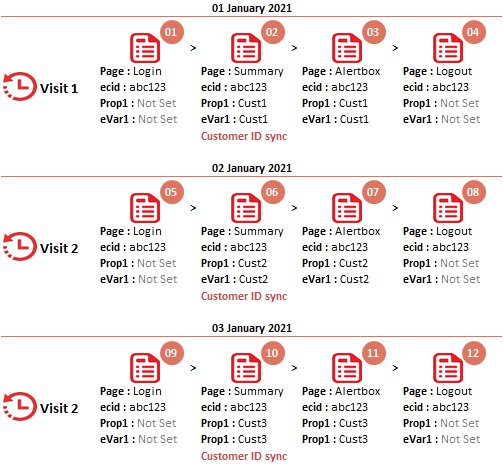
Computation
When we extract the Adobe Analytics report on 01 January 2021, we should see the below values for Prop1 Classification, eVar1 Classification, and Customer Attributes.

Prop1 Classification: It is straightforward; Customer ID value ‘Cust1’ is only available at the Post-Login pages ‘Summary’ & ‘Alertbox’ and thus the number of Page Views is 2 for the classification value ‘Male’.
eVar1 Classification: Since eVar1 didn’t have an expiration, Customer ID value ‘Cust1’ would be persisting to the ‘Logout’ page and thus the classification value ‘Male’ would have 3 Page Views. Server Call 01 is not having Customer ID value and thus would be parked under ‘Unspecified’ considering there is no previous visit i.e. Visit Number 1.
Customer Attributes: If we use Customer Attributes, the attribute value ‘Male’ would have 4 Page Views. This is because, once the Customer ID (Cust1) is synchronized with the ECID, customer activities are mapped to the ECID rather than the Customer ID by itself. Rephrasing, Customer Record Service (CRS) of Adobe Experience Cloud would map the ‘Cust1’ customer attribute value ‘Male’ to the ECID of Adobe Analytics (‘abc123’). Page Views for the ECID on 01 January 2021 is 4 and therefore the customer attribute value ‘Male’. Most of us would know CRS attributes in Target but would not know the abbreviation, here it is – Customer Record Service.
On 02 January 2021, we should see the below values for Prop1 Classification, eVar1 Classification, and Customer Attributes.
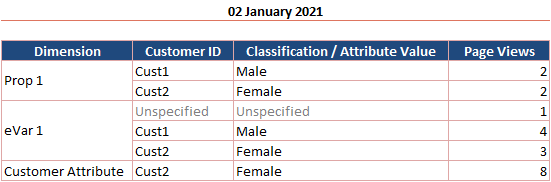
Prop1 Classification: It is not brainier again; Prop1 would have 2 more Page Views, but now from the different Customer ID. 2 Page Views for the classification value ‘Male’ and 2 Page Views for the classification value ‘Female’, a total of 4 Page Views for the classification values.
eVar1 Classification: Page View attribution for Server Call 05 has to be given to the Customer ID value ‘Cust1’ and so does the classification value ‘Male’ due to no expiration of eVar1. All other Page Views are attributed to Customer ID value ‘Cust2’ and therefore we would see 4 Page Views for the classification value ‘Male’ and 3 Page Views for the classification value ‘Female’.
Customer Attributes: If you think that the computation in the above table is erroneous since we didn’t have the customer attribute value ‘Male’ that was captured on 01 January 2021, then it is time to change your decision. Once the Customer ID (‘Cust2’) is synchronized with the ECID, Customer Record Service would then map the ‘Cust2’ attribute value (Female) to the ECID (‘abc123’) replacing the earlier customer attribute (Male). Thus, after the synchronization of Customer ID value ‘Cust2’ with the ECID on 02 January 2021, we would only see that activities of ECID were mapped only against the customer attribute value ‘Female’ i.e. Page Views for the ECID till 02 January 2021 is 8 and therefore the customer attribute value ‘Female’. Tricky right? We would see ‘Male’ attribute with some numbers on 01 January 2021 but nothing on 02 January 2021 raising concerns about data credibility, unfortunately, this is what we need to deal with when using Customer Attributes.
On 03 January 2021, we should see the below values for Prop1 Classification, eVar1 Classification, and Customer Attributes.
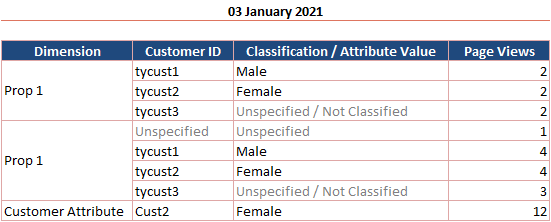
Prop1 Classification: No complications, 2 Page Views for ‘Male’, 2 Page Views for ‘Female’, and 2 Page Views for ‘Unspecified’ since classification value for ‘Cust3’ is not available.
eVar1 Classification: Same computation as earlier but with persistence taken into the account. So, 4 Page Views for ‘Male’, 4 Page Views for ‘Female’ (Server Call 9 is included), and 3 Page Views for ‘Unspecified’ (Classification value for ‘Cust3’ is not available).
Customer Attributes: Since customer attribute for Customer ID value ‘Cust3’ is not available, even after the Customer ID (Cust3) synchronization on 03 January 2021 the metrics credit would be given only to the customer attribute value ‘Female’ of ‘Cust2’. This is because, Customer Record Service will not overwrite the value of the earlier attribute (Female) with the recent if the synchronized Customer ID attribute value is not available. So, Page Views for the ECID till date (12 Page Views) would still be attributed to ‘Female’ until there is an overwritten.
Conclusion
Understanding different types of reports in Adobe Analytics would enable us to determine which report is to be used in accordance with business requirements. Most of us know about Prop and eVar reports in Adobe Analytics but might not have in depth understanding on how Customer Attributes work. If you are familiar with Adobe Audience Manager and Profile Merge Rules use cases for targeting or re-targeting, similar use cases can be replicated here for analysis, however I personally don’t think this would help us to understand the customer behaviors. Other than the discussed, how to implement, how to upload, FAQs and privacy considerations of Customer Attributes are already available in Experience Cloud Documentation. Happy exploring!