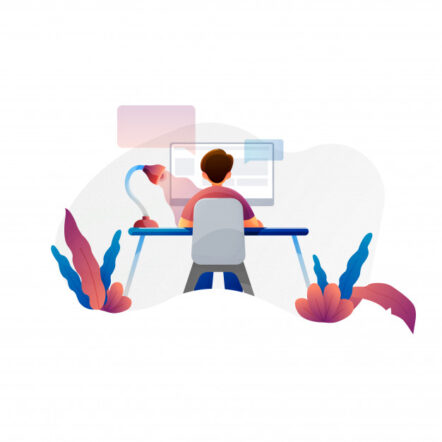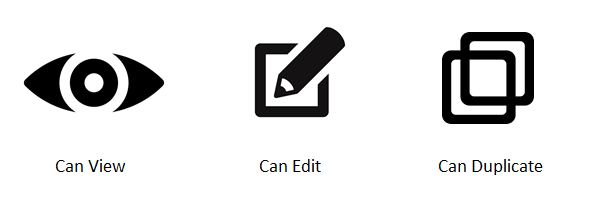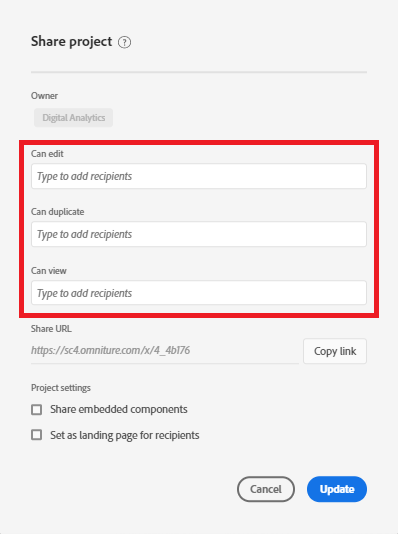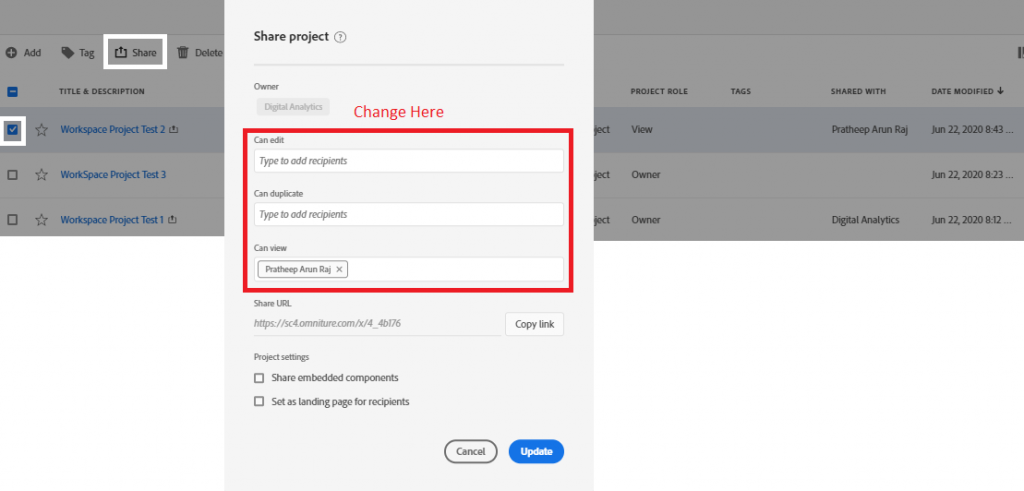Was anticipating this for a long time and finally glad to see during the update on 18 Jun 2020. So, what’s the update deal with?
Before 18 June 2020: If you share a Workspace Project with someone in your company before 18 Jun 2020, recipients will have complete access to the Project i.e. Can modify the project, and overwrite it. Sharing with recipients who did not have proficiency in Workspace but still needed access is always a potential risk. Errors can happen anytime and thus not reliable.
After 18 June 2020: Adobe introduced Workspace Project Roles those are tied to the user and specific project ID. These roles are independent of user permissions managed in the Experience Cloud Admin Console. So if a user wants to share a project with another user, roles are to be defined by mandate.
What are the roles? 1. Can View 2. Can Edit and 3. Can Duplicate.
- Can View: This role is important if you only want to share the Workspace Project with others in ‘View’ mode. Recipient can only ‘View’ them and cannot do many important things especially changing the Report Suites, adding or removing the Panel, changing the dates etc. Important enablement includes download project (CSV or PDF), get project link, sort metrics in free-form tables, access and use drop-down list etc. For more information on ‘View’ mode, kindly go through the link here.
- Can Edit: As an owner, this role has all the access i.e. Co-owner.
- Can Duplicate: This role has all the access as ‘Can Edit’ role except the option to overwrite the project and edit the ‘Segment’ used in the project i.e. Access to all the left rail interactions. If the user prefer to edit the project, user have to duplicate the project by ‘Save As’ and cannot ‘Save’. This will preserve the project primordial avoiding the accidental overwrites.
Where to add these roles? While you share the project ensure that you bucket the users under proper roles. Note that if an user is placed in multiple roles, they will always get the highest control.
What will happen to my existing projects?
- Admin Users with project shared are migrated to ‘Can Edit’ role. If you are an Admin and got access to the project since because it is shared, then you will have ‘Can Edit’ access for the project.
- Non-Admin Users with project shared are migrated to ‘Can Duplicate’ role. If you are a Non-Admin and got access to the project since because it is shared, then you will have ‘Can Duplicate’ access for the project.
- Admin or Non-Admin Users without the project shared are migrated to ‘Can View’ role. If you are an Admin or Non-Admin and got access to the project since because you had the project link (Not shared), then you will have ‘Can View’ access for the project. However if you are an Admin, you can change the ‘Can View’ role to ‘Can Edit’ or ‘Can Duplicate’ through Components > Project module. You need to select the project, click on ‘Share’, give access based on the need.
Have summarized everything on my understanding, but for more information you can visit the link here.
Bonus: If you have ‘Can Edit’ access for a project and if the project has any ‘Segment’, you can edit the ‘Segment’ though it is not shared to you. How cool it is! Not sure on the purpose of ‘Share Embedded Components’ in Workspace Project [Guess it is a bug]. Don’t know, play safe!