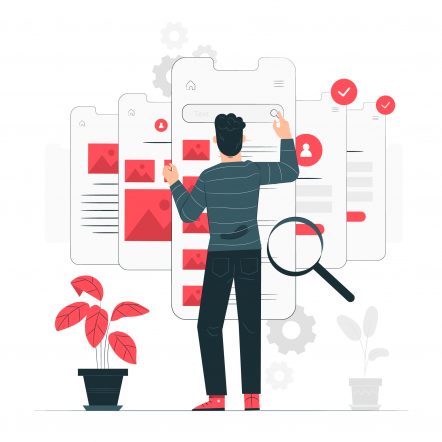Tracking code is one of the most debated topic in Adobe Analytics Forum next to Marketing Channels. In most instances, the two dimensions are perceived together which is not correct. In fact, Last Touch Channel Versus Tracking Code is the first post in my blog channel. This post will focus on the best possible way to implement, configure and classify Tracking Code in my viewpoint. Agree that experts have their own point of view based on the business requirements and platform capabilities but this is mine. Since there are more items to be addressed under Tracking Code, have divided the topic for discussion into 3 posts!
– Tracking Code Introduction (What & Why)
– Tracking Code Nomenclature
– Tracking Code Implementation
What is Tracking Code?
Tracking Code is a Conversion Variable (Like an eVar) available in Adobe Analytics by default. It is intended to collect Campaign Codes on our digital platforms with default week expiration and most recent (last) allocation. It is also possible to change the default expiration and allocation settings depending on the business requirements.
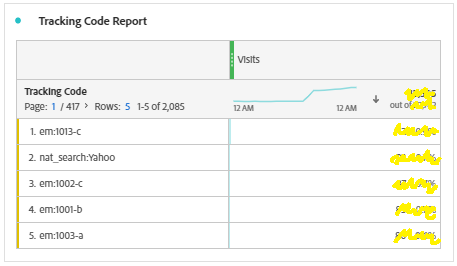
s.campaign is the variable dedicated to capture Tracking Codes and identified as v0 in image requests. Its max length is 255 bytes; values longer than 255 bytes are automatically truncated when sent to Adobe.
Why Tracking Code?
Campaign Codes are nothing than the meta data for our campaign i.e. Source Of Traffic in depth. When I say Source Of Traffic in depth, I mean it because Adobe Analytics can detect the referrer information without hassles if a visitor enters our website from third party websites. While referrer information is helpful, it is not adequate enough to classify our traffic according to campaigns and campaign related details.
Consider that we have a Facebook Page with 2 wall post banners and a paid ad banner taking the visitors to our website Promotions Home URL (https://terrynwinter.com/promotions.html). Even if we didn’t have any identifier to differentiate the touch points, we can get the website referrer information using Source Of Traffic Reports. The reports under Source Of Traffic Reports are discussed elaborately in the post Traffic Source Reports, kindly go through. Therefore, identifying the referrer and referrer related dimensions are possible but not the individual touch points within the third party website.
Suppose, if we have identifiers based on the touch points, we would get more precise information. And, to obtain more information, it is necessary to transfer information from third party domain to our domain. Query String Parameter is one such way to pass information from a domain to another domain without complexity.
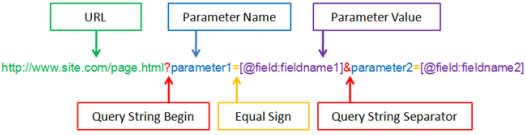
Thus, if there are Query String Parameter values differentiating the touch points such as the below, we can discern touch points.
Banner 1 (Own Page): https://terrynwinter.com/promotions.html?ecp=Promotion01
Banner 2 (Own Page): https://terrynwinter.com/promotions.html?ecp=Promotion02
Banner 3 (Paid Ad): https://terrynwinter.com/promotions.html?ecp=Promotion03
Now, even if the referrer is same(facebook.com), we can understand the touch points using the Query String Parameter ‘ecp’. These ‘ecp’ Query String Parameter values(Promotion 01, Promotion 02 and Promotion 03) are considered Tracking Codes and campaign variable(s.campaign) is dedicated to collect these codes. More clear now?
Unfortunately, the topic didn’t end here. A Tracking Code without proper format might help to differentiate the touch points but didn’t provide any information about the campaign, channel, network etc. i.e. Campaign related details.
If we have more proper values like the below, we can get more information.
Banner 1 (Own Page): https://terrynwinter.com/promotions.html?ecp=social-facebook-organic-banner-bigbilliondaypromo
Banner 2 (Own Page): https://terrynwinter.com/promotions.html? ecp=social-facebook-organic-banner-oneplusonepromo
Banner 3 (Paid Ad): https://terrynwinter.com/promotions.html?ecp=social-facebook-paid-banner-oneplusonepromo
We could wonder why we need such a comprehensive information including the default referrer. Don’t wonder, if we consider the navigation from the Facebook Application to Website, the referrer will be empty and listed under ‘Typed/Bookmarked’. There are several situations in which referrer will be empty though it is not ‘Typed/Bookmarked’ and before continuing the read, refer the list here. So, it is always better to append a proper values with details needed for enhanced use and classification.
My next post will be on Tracking Code Nomenclature(Post continuation) but below are few other notes to remember before moving to the next post.
- The Query String Parameter we have discussed above is ‘ecp’, but it can be anything. I usually use ‘ecp’ [External Campaign Parameter] but we can use ‘cid’ [Campaign ID] or ‘ecid’ [External Campaign ID] or google’s own ‘gtm’ parameters or anything on our wish. We just need to make sure that our campaign variable is set to capture the correct Query String Parameter.
- Maximum length of the Tracking Code is 255 bytes and thus try to limit the information within the bytes.
- Since we can classify Tracking Codes for our facile reporting we should plan the nomenclature wire frame easier for classification.
- This report and configuration is nothing to do with Marketing Channels even if Marketing Channels are based on the Tracking Codes.
To continue for the read on Tracking Code Nomenclature, kindly click here.