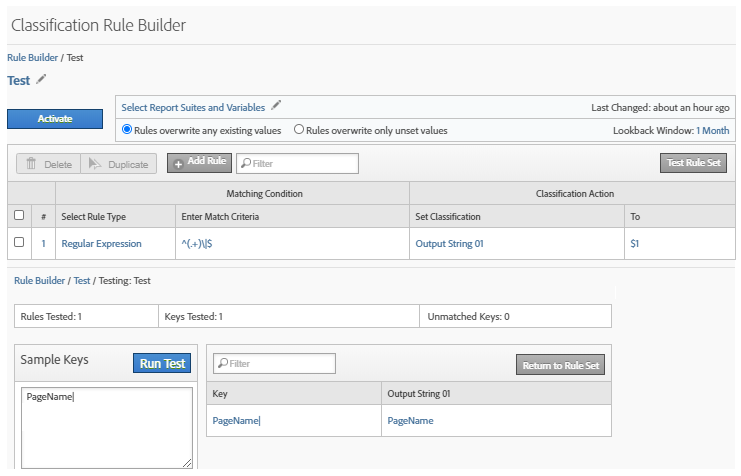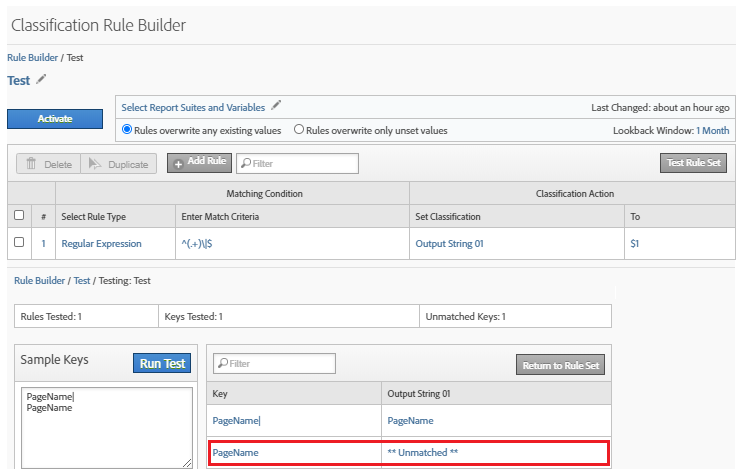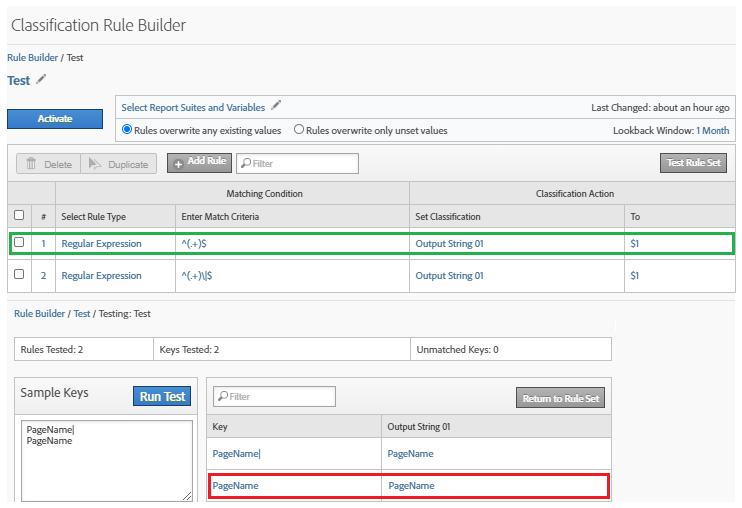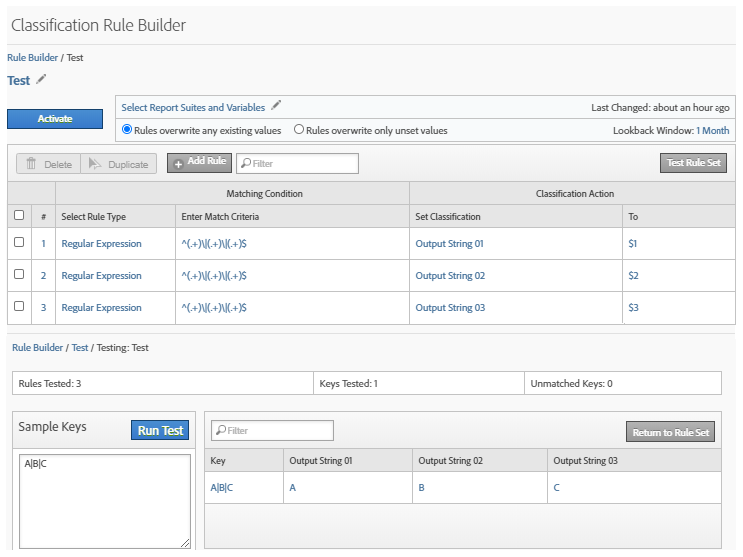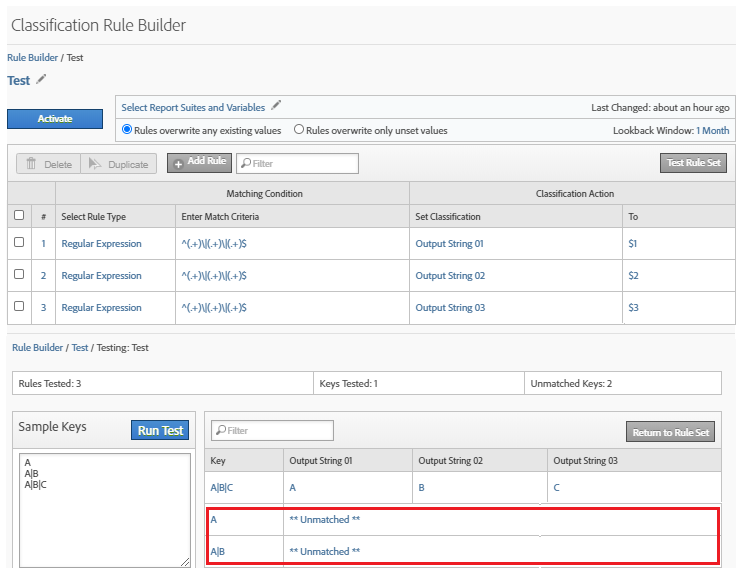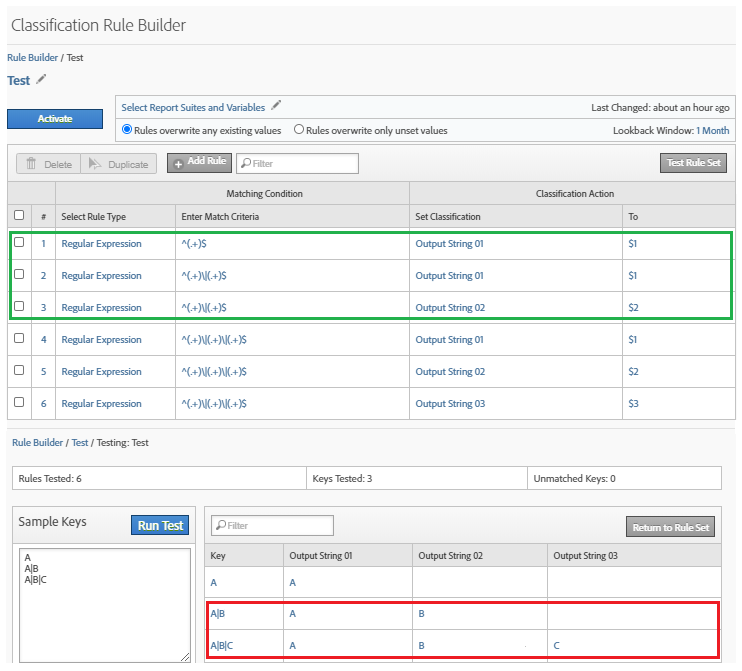Classification! To be honest, it is one of the toughest concept for me to understand until I practiced it. Adobe defines Classification as ‘a way of categorizing Analytics variable data, then displaying the data in different ways when you generate reports’. I would say the following if you ask for my terms of definition.
Classification is the way of adding meta data or grouping or classifying line items for any dimension i.e. Adding sub dimension to any dimension for our easy understanding and reporting.
Few examples are:
– You have Product SKUs captured in Product Dimension and you want to add Product Attributes such as product name, color, size, description etc. Create sub dimensions under Product Dimension, upload the Product Attributes for easier understanding and reporting.
– You have different Marketing Channels and you want to group them under Paid and Organic Categories. Create a sub dimension under Marketing Channel, add conditions to classify the Channels either to Paid or Organic for easier grouping and reporting.
– You have Page Name captured in Pages Dimension and you want to give friendly name since because the captured Page Name is tougher for business understanding. Create a sub dimension under Pages Dimension, upload or add conditions to the given line items for easier understanding and reporting.
Classifications can be done in two ways : (i) Classification Importer and (ii) Classification Rule Builder.
We already have an extensive documentation for both Classification Importer and Classification Rule Builder : On overview, components and steps to complete the same (At the end of the post). This post is for those who already knew the concept of Classification and working on Classification Rule Builder but struggling to build the rules for their requirements i.e. Classify the line items based on their requirements.
Often there are queries in Adobe Analytics Forum related to building rules in Classification Builder. Have picked two cases here to explain what is meant by Stacking Rules in Classification Rule Builder.
- User want to remove the character pipe (“|”) at the end of the page name. Page Name can be with and without the character pipe (“|”).
- User want to split the strings between the pipe delimiter but the delimited strings can be dynamic such as “A|B”, “A|B|C” or sometimes “A” only.
Let’s, see the scenarios one by one.
Scenario 01
Removing the character pipe (“|”) at the end of the page name is simple using the Regular Expression Builder. Below is the Regular Expression and the result.
But when we receive a line item without the character pipe (“|”), the classification become invalid. Below is the result when you receive a line item without the character pipe (“|”).
Trying to build one Regular Expression to fit the cases is tougher because of complexity. To solve the problem, go for stacking one more rule like below.
Scenario 02
If we have a static format such “A|B” or “A|B|C” or “A|B|C|D” to delimit the strings based on the delimiter pipe (“|”), we know the logic to build the rule. Consider we have a static format “A|B|C”, then the rules and results will look like the below.
But often we will encounter dynamic formats such as “A” or “A|B ” or “A|B|C”, so the line items with the format “A” and “A|B ” will be unclassified or classified wrongly. Below are the results.
Again, to solve the problem, stack few more rules on top of the earlier created rules based on the dynamic formats “A” and “A|B “. Now we will be able to see that unclassified line items classified properly.
Rule 1 is for the dynamic format “A” and Rules 2 & 3 are for the dynamic format “A|B”.
Conclusion : If we go through, the only solution for both cases is stacking rules. So Stacking Rules is an important logic to understand while building rules in Classification Rule Builder. Make use of it wisely!
Links for reference:
1. Classification Overview.
2. Classification Importer.
3. Classification Rule Builder.