Thought to write this article because there were several queries in Adobe Analytics Forum related to Entry Pages & ‘Entries’ Metric. Even though the two components (Dimensions – Not only Pages & Metric) use ‘Entry’ in their name, they are bit different. Therefore, depending on the scenarios, the use cases for such components will also vary.
Before getting into the scenarios, let’s understand the difference between those components. Considering the visit with the below Server Calls, let’s try to quantify the components by ourselves for calculation.
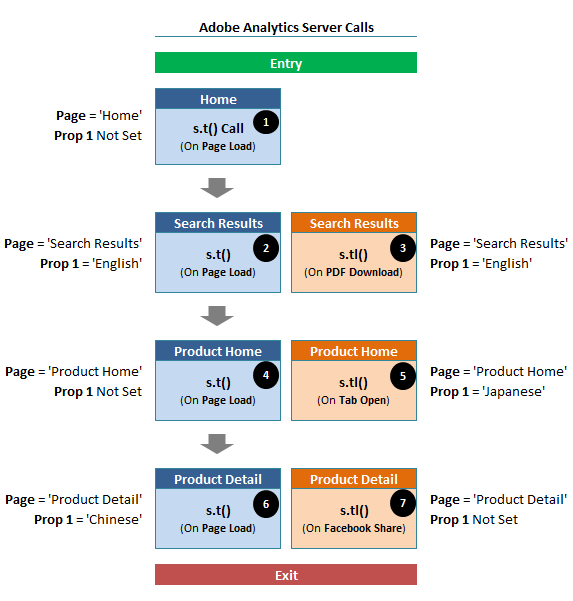
Based on the Server Calls, our regular Dimension Reports will look like the ones below.
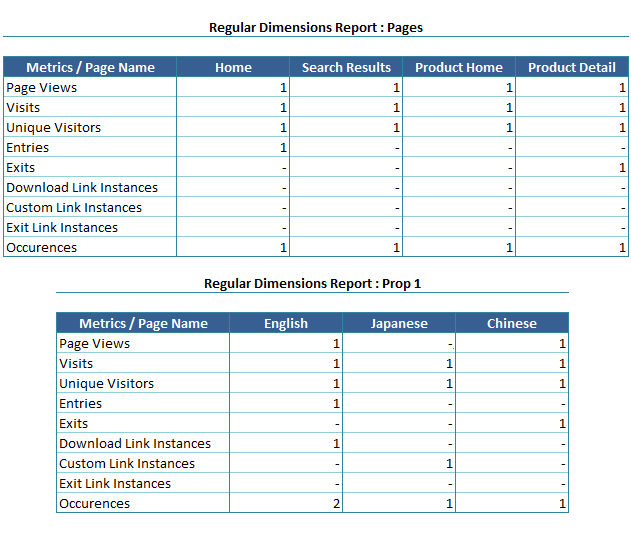
Highlights:
– Page Name cannot be set in Non-Page View Server Calls [s.tl() calls] and even if you set the same, will not be accounted for the calculation. As a result, Page Name (s.pageName) will never get credit to Non-Page View Server Calls i.e. Download, Custom and Exit Link Calls.
– ‘Entries’ metric for Prop 1 is attributed to ‘English’ because, for any given dimension, Adobe Analytics will record the first dimension value seen in a visit as an entry. It is not necessarily the first hit of the visit if the dimension is not initially set. If you still think that ‘Entries’ metric will be recorded only on the first server call of a visit, it is time to change the perception.
– Same goes to ‘Exits’ metric, but now, it is the last dimension value seen in a visit.
Now, let’s see the metrics calculation for Entry Dimension Reports i.e. Pages and Prop 1.
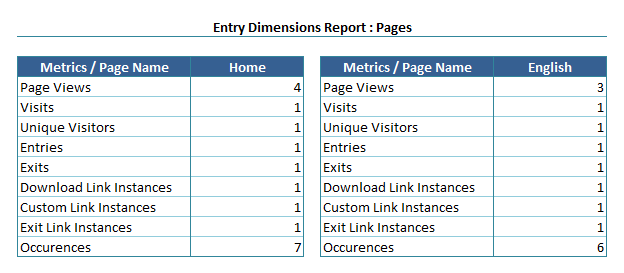
Entry Page Dimension:
– Page ‘Home’ is the Entry Page Dimension value and the same will get the credit to all the metrics in the visit though the dimension value was replaced by other dimension values i.e. First Dimensional value.
– Page Views = 4 : Server Calls 1, 2, 4 and 6.
– Visits and Unique Visitors will be still 1 because everything happens within the visit.
– Entries = 1 since ‘Home’ is the first value in Entry Page Dimension : Server Call 1.
– Exits = 1 since ‘Home’ is the only value in Entry Page Dimension list and will not expire until the end of the visit : Server Call 7.
– Download Link Instances = Custom Link Instances = Exit Link Instances = 1 since Entry Page Dimension value will get credit to all the metrics within the visit (After set) irrespective of the Server Calls unlike regular Page Name Dimension i.e. Like an eVar.
Entry Prop 1 Dimension:
– Prop 1 ‘English’ is the Entry Prop 1 Dimension value and the same will get the credit to all the metrics in the visit after it is being set though the dimension value was replaced by other dimension values i.e. First Dimensional value.
– Page Views = 3 : Server Calls 2, 4 and 6. Server Call 1 didn’t earn the credit because Prop 1 was not set during the time.
– Visits and Unique Visitors will be still 1 because everything happens within the visit.
– Entries = 1 since ‘English’ is the first value in Entry Prop 1 Dimension : Server Call 2.
– Exits = 1 since ‘English’ is the only value in Entry Prop 1 Dimension list and will not expire until the end of the visit : Server Call 7.
– Download Link Instances = Custom Link Instances = Exit Link Instances = 1 since Entry Prop 1 Dimension value will get credit to all the metrics within the visit (After set) irrespective of the Server Calls unlike regular Prop 1 Dimension.
So, how do we define them?
‘Entries’ is the metric that will be triggered when you set any variable for the first time i.e. Traffic or Conversion Dimensions. If you want to understand the first dimensional value’s occurrence, use regular dimension against ‘Entries’ metric i.e. Which dimensional value is set first in the visit.
‘Entry Dimension’ is the Dimension which capture the first dimensional value and persist across the visit i.e. Like an eVar with Visit expiration, but unlikely it can be enabled only for Traffic Dimensions (When pathing enabled). So, if you want to understand the first dimensional value’s contribution to the entire visit, use Entry Dimension against any metrics that can trigger within the visit (After set) i.e. Which first dimensional value pushed visitors for more engagement in the digital platform.
If we go through the above example, we can define few more things.
– For an Entry Dimension, Entries will be always equal to Exits. This is because, only first dimensional value will be captured against the dimension and will persist till the end of the visits.
– Though Entry Dimension is a Traffic Variable, it behaves like an eVar with First Touch Attribution and Visit Expiration.
– Entries broken down by the dimension didn’t mean that it is the First Hit of the Visit unless it is Page (Considering the first hit is a Page View Server Call).
– To understand the dimensional values set at the first hit of the visits, use Dimensions with Page Views broken down by hit depth.
Personally, I didn’t like the way the entries are measured by default in Adobe Analytics, but we have to live with that. Know the difference and use the elements properly! If you want to understand the difference between Page Views, Instances and Occurrences, checkout the link here.







This is a really nice document. IT’s useful for understanding the Entry dimension. I have a question. I created all conversation variables for a page name, page URL. For Entry Dimension, I need to create a Traffic variable for Page name, page URL.
Dear John, Not needed. You can use entries metrics against the Conversion Variables for the understanding on which dimension is seen first. If you want to attribute all the default metrics (Success events are fine since we can use attribution models) against the Entry Dimension, you would need a Traffic Variable. Thanks, Arun.