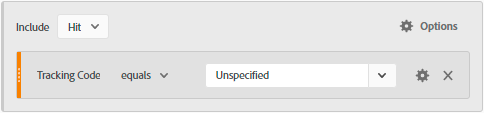Segmentation and Entries in Adobe Analytics are always challenging concepts to understand particularly when you try to delve deep into it; when combined, we don’t have much to comment about! I have already written independent posts on these concepts, however, this time it’s the combination of both. Before entering the topic, I just want to remind everyone that the metric ‘Entries’ shows the number of times a given dimensional item is captured as the first value in a visit. Iterating again, first dimensional item and not the dimensional item captured in the first hit of a visit.
Consider this question in Adobe Analytics Forum where the user created a Hit Segment with the condition Tracking Code equals ‘Unspecified’ but seeing the tracking codes on using the metric ‘Entries’. Have tried to duplicate the segment in my Sandbox Account but observed the same results (Below are the screen grabs – Masked). The attribution model used here is Repeating (default) – Include instances + persisted values for the dimension.
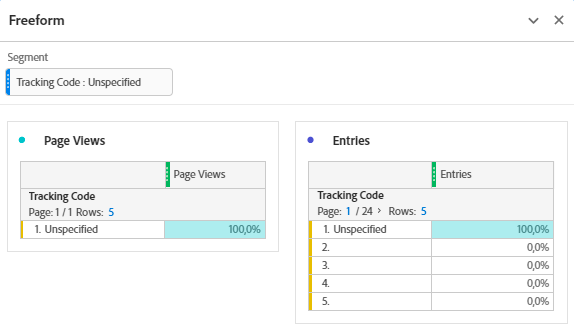
Even if we create a hit segment with ‘Tracking Code does not exist’ or ‘Exclude container with Tracking Code exist’ the results didn’t change. Why so? Though we have excluded the tracking codes why they are still listed on using the metric ‘Entries’? How does the computation work? Here we go with the post.
Let’s take the scenarios below and calculate the outcomes for all 3 to understand how segments and entries perform in tandem. ‘A’ to ‘N’ are the Pages; ‘C1’ and ‘C2’ are the tracking code values with the expiration of ‘Visit’.
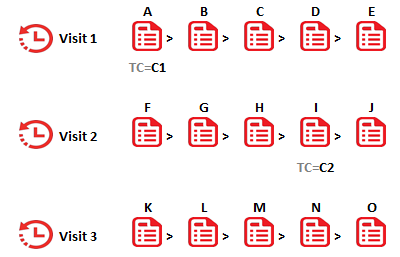
The constriction would look like the below if the said segment (Hit Segment with the condition Tracking Code equals ‘Unspecified’) is applied.
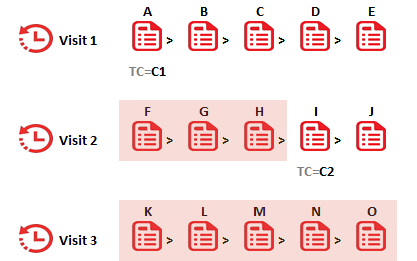
We would see the below tracking code report when the metric ‘Page Views’ is used. The calculation is simple; the hits without tracking code are taken and thus the pages F, G, H, K, L, M, N, and O are added. Total of 8 Page Views with only dimensional item ‘Unspecified’ and nothing more.
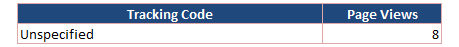
When the metric ‘Page Views’ is replaced with ‘Entries’, we would see the below tracking code report.
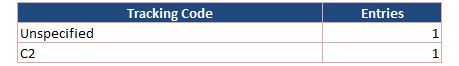
We can question why the tracking code ‘C2’ is there, but the report is appropriate. This is because, the entry tracking code for Visit 2 is ‘C2’ and is common for all the pages in the visit i.e. Common for the hits with page names F, G, and H. Since because the page names F, G, and H fall under the category ‘Unspecified’ of tracking code, the hits would qualify for the segment and when we select the metric ‘Entries’ the tracking code ‘C2’ is attributed to the pages. This way, the Segment is fine, ‘Entries’ attribution is also fine, but when combined would result in unanticipated outcomes.
Now we can understand why the metric ‘Entries’ is unavailable in Data Warehouse reports. If we do, we should see the table below with the page name ‘F’ mapped to the tracking code ‘C2’ which is absolutely wrong (Neither an instance nor a persisting value). It is however important to give attribution in Workspace since it is not a one-o-one mapping table like Data Warehouse.
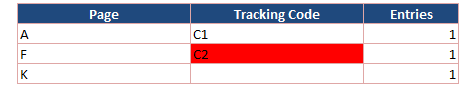
Visit 1 entry would not include in the segment because the tracking code is persisting for all the hits in the visits and will be excluded based on the condition applied. Vice versa for Visit 3 but because there is no tracking code for the visit, the attribution would be given to ‘Unspecified’.
The concept is the same for all the variables in Adobe Analytics including Pages report; Try creating a segment with Pages and use the metric ‘Entries’ to understand the attribution by yourselves. Just realize one thing, the ‘Entries’ metric on the dimension didn’t signify that it was the first hit in a visit and the attribution has to be given to all the hits in the visit although it is captured later in the visit. Finally, the same is also applicable for the metric ‘Exits’ but now it is the last dimensional value. Happy exploring!