There are several operators in Segment Builder and if the operators are to be separated into two groups ignoring the numerical operators, then there are two : ‘Does’ & ‘Does Not’. ‘Equals’ and ‘Does Not Equal’, ‘Contains’ and ‘Does Not Contain’, ‘Starts With’ and ‘Does Not Start With’, ‘Matches’ and ‘Does Not Matches’ etc. If the Segment Container is Hit, using the group of operators are straight forward. Even when the Segment Containers are Visit and Visitor, the group ‘Does’ can still be related but that is not the case with ‘Does Not’.
We often create Visit Container of dimensional value ‘Equals’, we understand that a visit for the dimension can include other dimensional values even the condition is ‘Equals’. But when the group is opposite, the understanding is completely different. We create Visit Container of dimensional value ‘Does Not Equal’ and if we see the same dimensional value listed under the segment, we get insane. Adobe Analytics Forum has several such queries and therefore wanted to exchange information on this topic.
The understanding of the Segment Builder lies in the way we articulate the segment! Wait, what? Articulate? Yes, the way we articulate it.
Let us use the following example to understand & compute the segmentation results for all the Segment Containers with the groups ‘Does’ and ‘Does Not’ and see if it makes sense.
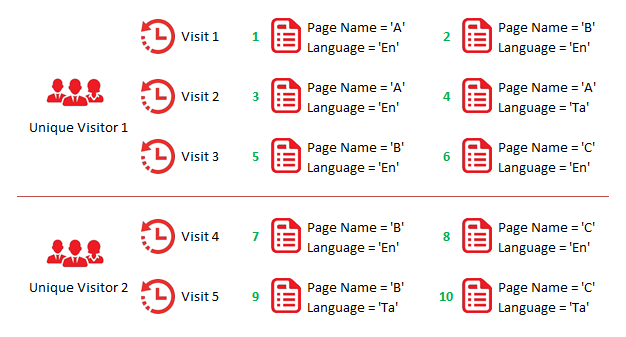
Hit Container
Group ‘Does’

We articulate this segment as ‘Hit Container with Page Name Equals A’ but it is ‘Include everything in the Hit Container if a Page Name Equals A’. The segment therefore includes all the variables (Dimensions and Metrics) that are included in the Hit Container as the condition matches. So, the results are:
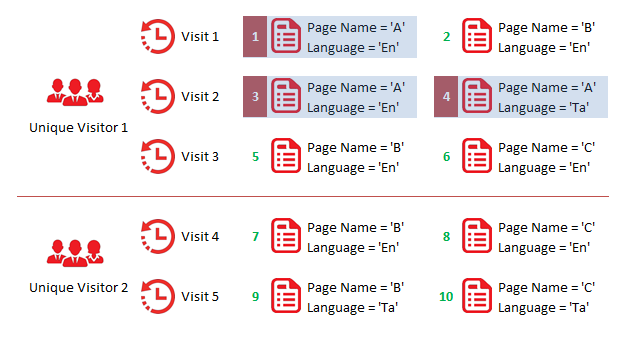
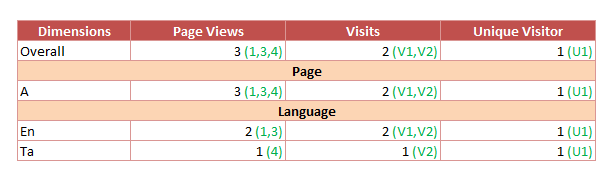
Based on the articulation, I have included everything in the Hit Container if a Page Equals ‘A’. As the container is Hit, only the variables within the Hit can be included.
Group ‘Does Not’
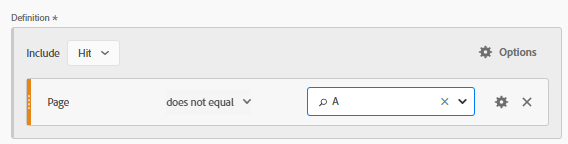
We articulate this segment as ‘Hit Container with Page Name Does Not Equal A’ but it is ‘Include everything in the Hit Container if a Page Name Does Not Equal A’. The segment therefore includes all the variables (Dimensions and Metrics) that are included in the Hit container as the condition matches. So, the results are:

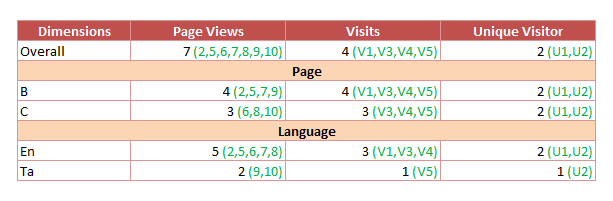
Based on the articulation, I have included everything in the Hit Container if a Page Does Not Equal ‘A’. As the container is Hit, only the variables within the Hit can be included.
So, clearly, it’s not an issue to understand the groups ‘Does’ & ‘Does Not’ when the container is Hit.
Visit Container
Group ‘Does’
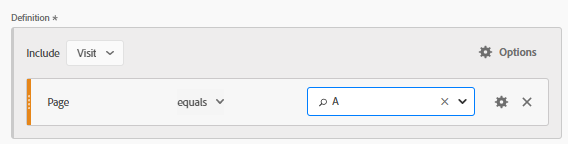
We articulate this segment as ‘Visit Container with Page Name Equals A’ but it is ‘Include everything in the Visit Container if a Page Name Equals A’. The segment therefore includes all the variables (Dimensions and Metrics) that are included in the Visit container as the condition matches i.e. Including Hits. So, the results are:
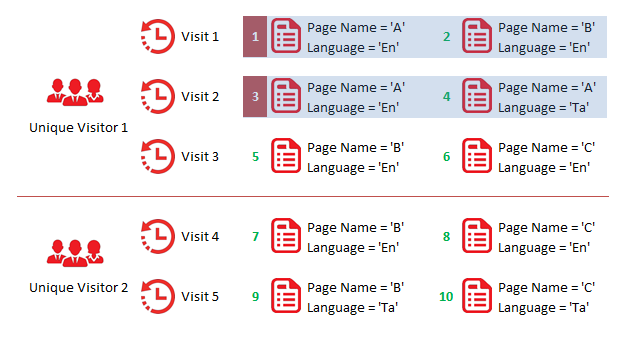
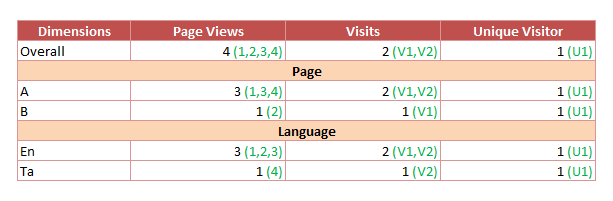
Based on the articulation, I have included everything in the Visit Container if a Page Equals ‘A’. Server Call 1 matches the condition and thus I didn’t analyze any other Server Call for the visit rather just included everything as in the description i.e. Including the Server Call 2. Same goes to Visit 2.
Group ‘Does Not’
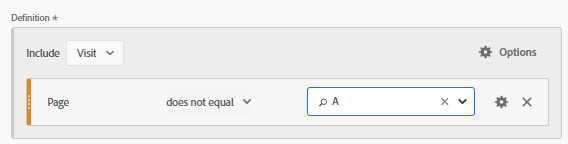
We articulate this segment as ‘Visit Container with Page Name Does Not Equal A’ but it is ‘Include everything in the Visit Container if a Page Name Does Not Equal A’. The segment therefore includes all the variables (Dimensions and Metrics) that are included in the Visit container as the condition matches i.e. Including Hits. So, the results are:
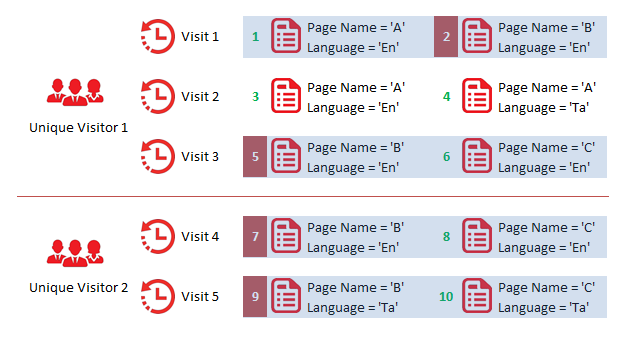
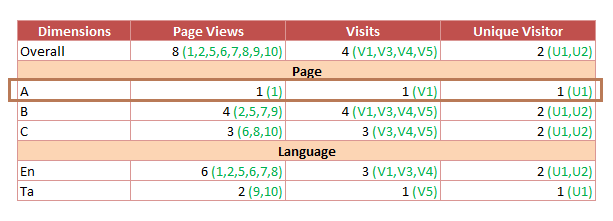
Based on the articulation, I have included everything in the Visit Container if a Page Name Does Not Equal ‘A’. For Visit 1, though the Server Call 1 didn’t match the condition, Server Call 2 matches and based on the description, I have included everything for the Visit. Same goes to other Visits except Visit 2 because none of the Server Call matches the condition Page Name Does Not Equal ‘A’.
Visitor Container
Group ‘Does’

We articulate this segment as ‘Visitor Container with Page Name Equals A’ but it is ‘Include everything in the Visitor Container if a Page Name Equals ‘A’. The segment therefore includes all the variables (Dimensions and Metrics) that are included in the Visitor container as the condition matches i.e. Including Visits and Hits. So, the results are:
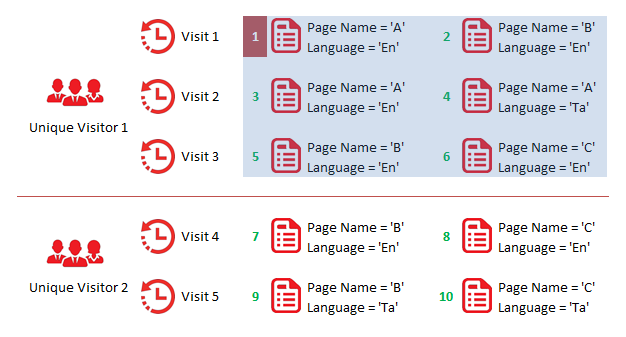

Based on the articulation, I have included everything in the Visitor Container if a Page Name Equals ‘A’. Server Call 1 matches the description and thus I didn’t analyze any other Server Call for the Visitor rather just included everything as in the description. None of the Server Call matches the condition for Visitor 2 and thus I didn’t account.
Group ‘Does Not’
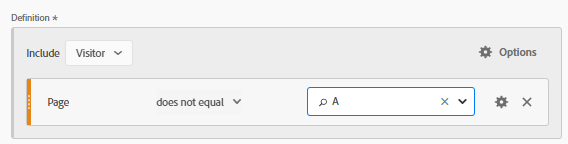
We articulate this segment as ‘Visitor Container with Page Name Does Not Equal A’ but it is ‘Include everything in the Visitor Container if a Page Does Not Equals A’. The segment therefore includes all the variables (Dimensions and Metrics) that are included in the Visitor container as the condition matches i.e. Including Visits and Hits. So, the results are:
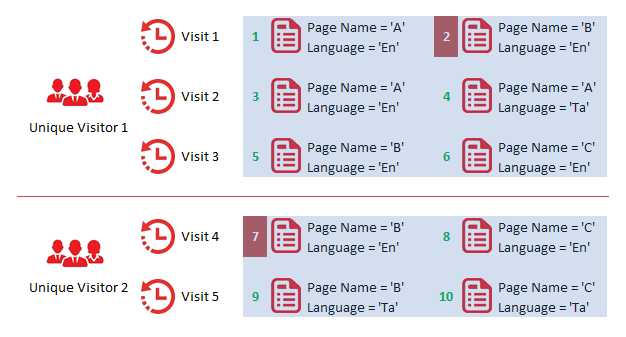
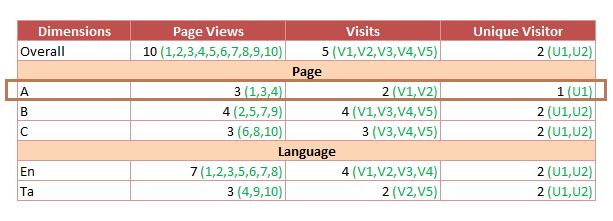
Based on the articulation, I have included everything in the Visitor Container if a Page Name Does Not Equal ‘A’. For Unique Visitor 1, though the Server Call 1 didn’t match the condition, Server Call 2 matches and thus based on the description I have included everything for the Visitor. Same goes to Visitor 2 because the first Server Call already matches the condition.
Conclusion
For the Visit and Visitor Containers with the group ‘Does Not’, the results are not only constricted to the variables in the Hit rather the Visit and the Visitor. So, even if we have a condition with dimensional value ‘Does Not Equal’ there are chances that we see the same dimensional value listed under the segment. Thus the reason Page Name ‘A’ is listed under the reporting even if the condition is ‘Page Name Does Not Equals A’ for Visit and Visitor Containers. Same is applicable to all the operators in the group ‘Does Not’. Help this is now clear, enjoy creating Segments!






