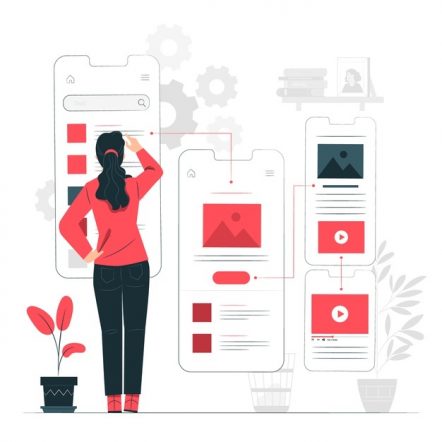Understanding how sequential segments function in Adobe Analytics is by far the most essential part of segmentation, particularly when it comes to container definitions like Include Everyone, Only Before, and Only After Sequences. I’m not sure whether I need to consider this topic advanced, but we surely need to practice it more to maximize the benefits of this function. I’ve mentioned a few times that Analytics Rock Star Audrey Salerno’s presentation on ‘Calculate How Many ___ Before a Visitor’s First ___?‘ is one of the best documents to understand Sequential Segments in-depth, of course along with Adobe’s components guide.
As a corollary, for this topic, I am not going to explain the fundamental notions of Sequential Segments, but going to construct a segment for the use case ‘Page Views between Specific Pages’. Why this use case? Because, it is one of the frequently discussed use cases in Adobe Forum, and it is also valuable when attempting to determine the average number of touches between two pages in order to better understand the navigation/noise during the journey. Reports such as Fallout and Flow Analysis might well be beneficial in this situation, but only to a certain. And, I honestly didn’t spend enough time verifying if the subject has already been taken by an expert; if so, please utilize it as an add-on.
Since this is not a concept-specific topic, let’s take an example and go right into constructing the segment. Also, page views between specific pages would correspond to a visit for the topic, but can be mirrored to visitors if desired.
Let’s look at the navigation below and try to compute the page views between pages C and D.
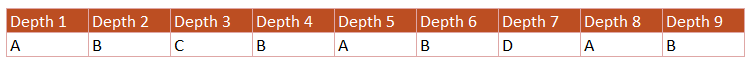
We would like to see the expected result stated below.
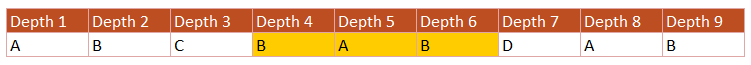
To get the results, let’s attempt to build the segment containers one by one to make the final segment.
Container 1
Step 1: Create a visit container with our starting page (here, ‘C’) as defined below. It is a sequential segment with the container definition ‘Only After Sequence’ with the same dimension that exists after our starting page (here, ‘C’).
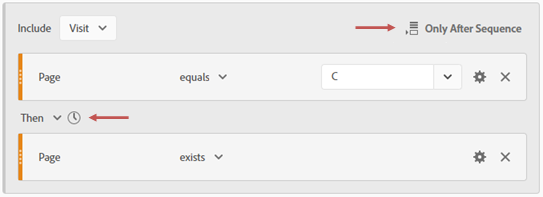
The segment’s outcome would be as shown below.
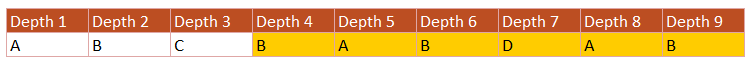
Step 2: Exclude the entire container.
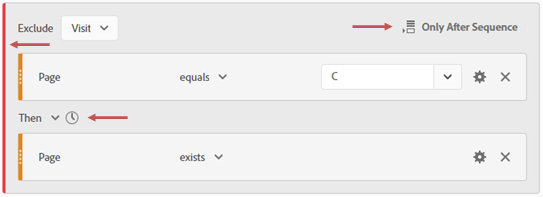
The segment’s modified outcome would be as shown below.
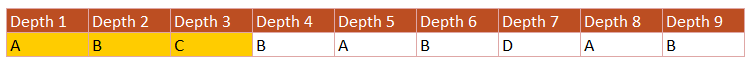
Container 2
Step 1: Create a visit container with our ending page (here, ‘D’) as defined below. It is a sequential segment with the container definition ‘Only Before Sequence’ with the same dimension that exists before our ending page (here, ‘D’).
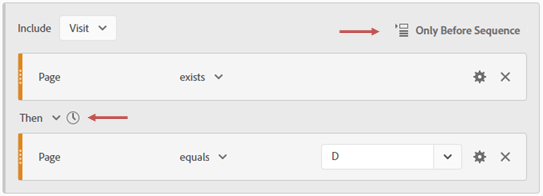
The segment’s outcome would be as shown below.
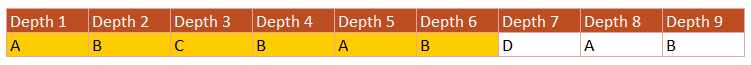
Step 2: Exclude the entire container.
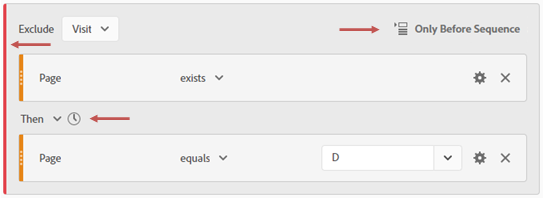
The segment’s modified outcome would be as shown below.
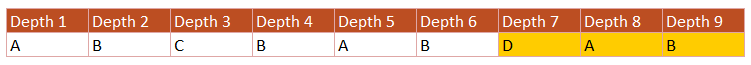
Segment
Step 1: Combine the containers constructed before using ‘OR’ and with the global ‘HIT’ container as defined below.
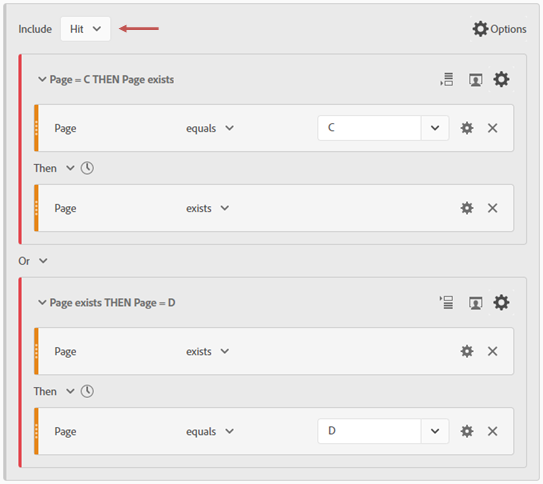
The segment’s outcome would be as shown below.
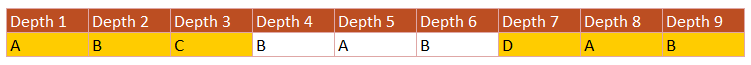
We could see that the result here is simply the concatenation of Container 1 and Container 2 (due to the inclusion of the ‘OR’ condition using ‘HIT’), but what we need is exactly the opposite.
Step 2: Exclude the entire container.
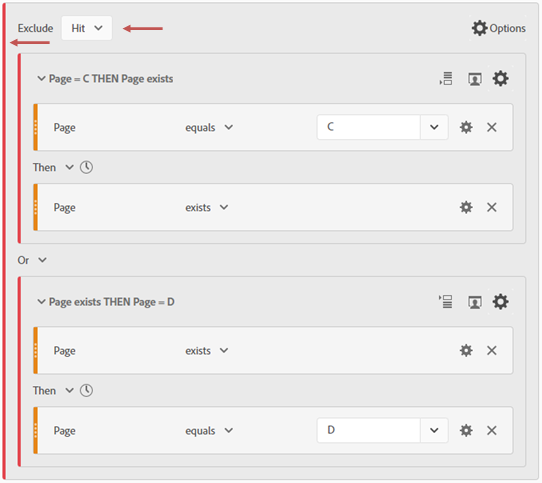
The segment’s modified outcome would be as expected, as shown below (final).
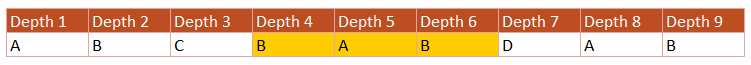
Conclusion
It would be quick and easy for me to simply share the segment, but I decided to walk everyone through how can we use sequential functions to achieve the desired result. Every step is critical and will provide us a solid understanding of how Sequential Segments combine with container definitions such as Include Everyone, Only Before, and Only After Sequences. Segmentation is one of the most powerful components in Adobe Analytics, and it keeps proving it every time.
The example we chose for the use case is straightforward because both pages ‘C’ and ‘D’ appear just once in the journey. If it appears more than once, the computation is based on the first occurrence of the starting page (here, ‘C’) and the final occurrence of the ending page (here, ‘D’). Here are a couple of outcomes when the pages appear more than once while utilizing the segments we have constructed.
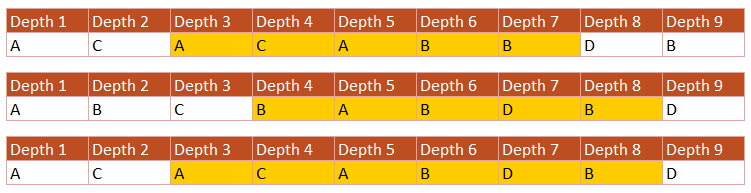
As a result, the cumulative page views between specific pages are now available, and when we divide the numbers by visits, we get the average page views between them, which is a very valuable insight to understand for a customer journey.
Using sequential segments, it is also possible to derive the page views between the final occurrence of the starting page (here, ‘C’) and the final occurrence of the ending page (here, ‘D’), and so on. So, it’s time to practice the sequential segments and apply the options effectively for our use cases. Have fun playing!