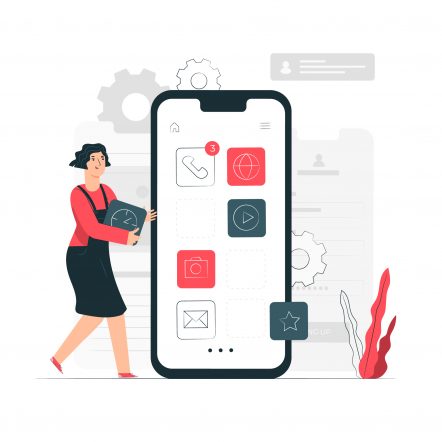Delineating an event/metric in Adobe Analytics is always interesting for me because when we go deep we get more clarity about it. Most of the out of box metrics in Adobe Analytics are adroitly explained in Adobe’s Documentation, but are primarily related to website. In this era of Mobile Application, we should extend our attention to the Application / Mobile Metrics, where we refer to it as Lifecycle Metrics in Adobe Analytics. Contrasting to website metrics detailing intensity, I personally feel that the lifecycle metrics are not comprehensively explained in Adobe’s Documentation or sometime tougher or confusing. It might be for a stakeholder, a practitioner, or even an architect, the detailing is scanty for the life cycle metrics.
In Adobe Analytics, we have few lifecycle metrics such as first launches, upgrades, launches, crashes etc., but out of all these metrics, the metric Launches is devious like a visit and we are therefore going to delve into the metric in detail. Just by seeing the definition, everyone might think it is no brainier but I hope to surprise you with the below inputs and observations.
Understanding Perquisites
Life Cycle Session Timeout: The time from which a user opens a mobile application to the closure is generally referred as mobile application session in Adobe Analytics i.e. Like website visits. The session is however based on an important attribute called Lifecycle Session Timeout. This is the time, in seconds, that must elapse between the time the application is launched and before the launch is considered to be a new session i.e. Time difference between two sessions. This also applies when our application is sent to the background and reactivated. The default value is 300 seconds (5 minutes) but can be changed based on the business requirement. We will presume that the lifecycle session timeout for the below scenarios as 300 seconds (5 minutes) i.e. Default.
Foreground and Background Understanding: Foreground represents the application the user is currently working and background represent the application/applications running at the background i.e. Not closed.
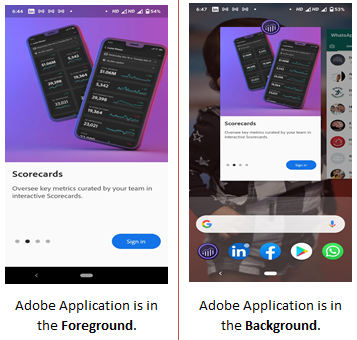
Adobe’s definition
Triggered at every run, including crashes and installs. Also triggered on a resume from the background when the life cycle session timeout has been exceeded.
Scenarios and Observations
Let’s look at some scenarios and deep dive the observations together before arriving our definition for the metric launches.
Scenario 1 – Trigger at every run: When we run an application, the application is placed in the foreground to trigger the event launches. To close the application, we should switch the application from foreground to background and use task manager to terminate. Therefore before the closure, the application has been moved to background starting lifecycle session timeout for the session. Now, if we restart the application within 5 minutes, the event launches would not trigger because lifecycle session timeout didn’t exceed the time period (Here 300 seconds). However, if we restart the application after 5 minutes, the event launches would trigger initiating a new session.
Scenario 2 – Trigger after every crashes and installs: During crashes, the application will not go to background and thus lifecycle session timeout has no role to play. Therefore after every crash, launches event would trigger regardless of the session time. After every installation or re-installation, analytics visitor ID is generated newly with no previous session information ensuring that launches event is triggered again.
Scenario 3 – Triggered on a resume from the background when the lifecycle session timeout has been exceeded: The only difference between the scenario and scenario 1 is that between the sessions we don’t close the application. After the application start, if the application is backgrounded and foregrounded back after the end of lifecycle session timeout (Here, it is greater than 300 seconds), launches event would trigger. However, if the foreground happens before the end of lifecycle session timeout (Here, it is lesser than 300 seconds), launches event would not fire.
Scenario 4 – Visits accretion will not result in launches accretion: If application is in the foreground, after 30 minutes of inactivity visit will be incremented on the next hit (Visit act). End of a visit didn’t mean the end of session for mobile application and thus launches event will not be incremented. So, key takeaway is that visits are measured by activity server-side with a 30 minute timeout, and application launches are measured device-side with a user-defined timeout i.e. Lifecycle session timeout.
Scenario 5 – Trigger after upgrades: I personally tested/observed all the above scenarios but not this one. From my understanding, if it is a new session after application upgrade both upgrade and launches event should fire and if it is a session continuation (During forced upgrade), only upgrade event should fire. But I will leave this with users to test and share the results in the comments.
Detailed definition
Detailed definition goes with the following when we look at the observations for the scenarios.
- Triggered at every run after crashes and installs.
- Triggered at every run when the time difference between the current session and previous session is more than lifecycle session timeout.
- Triggered at every application foreground when the application background time exceeds more than lifecycle session timeout.
Key Takeaways
Below are few key takeaways based on the observations.
- The lifecycle session timeout is a user-defined timeout and thus can be changed based on the business requirement.
- Application background and foreground has a huge role to play on application sessions and thus, launches.
- It might sound logical to tally visits with launches, but it is not.
See you everyone in next post on the comparison between visits and mobile application launches because the helpx link to compare those metrics is redirecting to generic visits documentation (Helpx: https://helpx.adobe.com/in/analytics/kb/compare-visits-and-mobile-app-launches.html) and I personally don’t think that the points to compare the visits and mobile app launches is absolute in the link here.